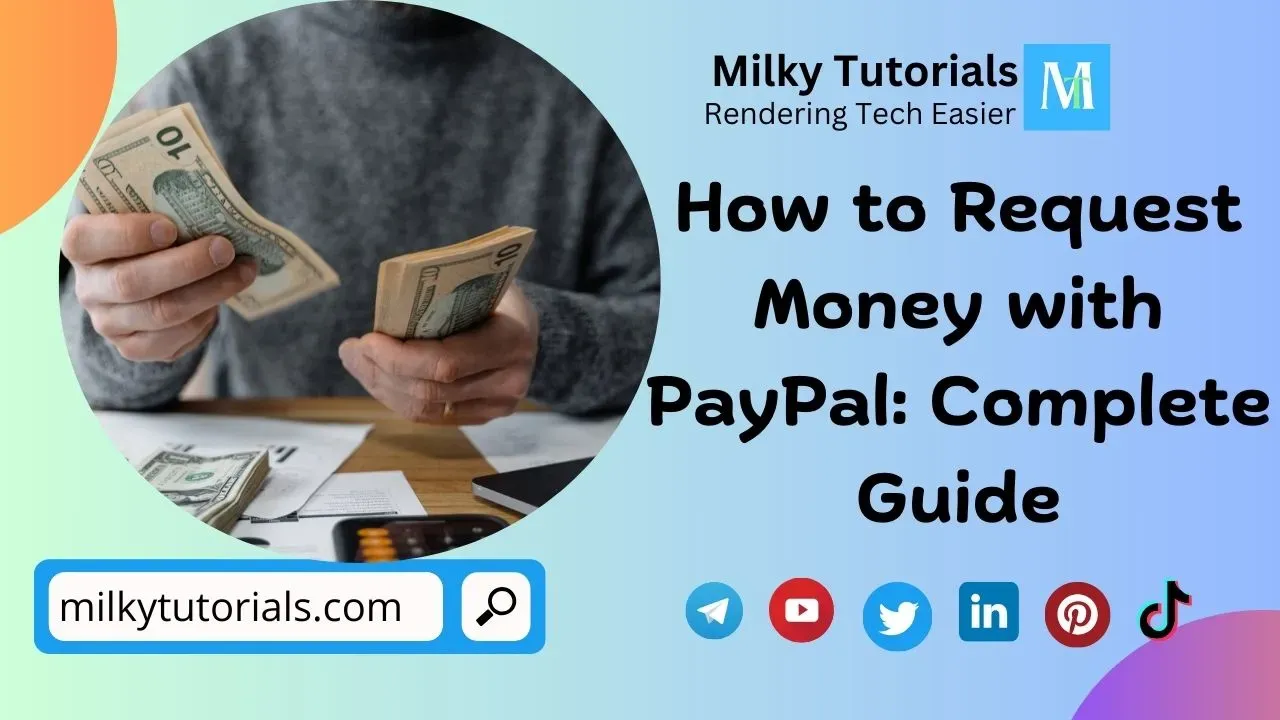
Technology has been a major boost in several people's lives and has made things very much easier for day-to-day activities. In today's digital age, handling financial transactions has become more convenient than ever.
Now, no more standing in long queues at local or traditional mortar and brick banks. With online banks, or online money transfer apps, sending and receiving money is now very easy and can be done 24/7.
One of the most popular platforms for online payments is PayPal, which allows users to send and receive money easily and securely.
Whether you're splitting a dinner bill, collecting funds for a group gift, or running a small business, knowing how to request money through PayPal can save you time and hassle.
In this article, we will explore the step-by-step process of requesting money using PayPal, as well as some tips for ensuring a smooth transaction.
Requesting Money with PayPal: Easy Guide
Understanding PayPal
PayPal is an online payment platform that facilitates online transactions. It offers a dependable means of sending and receiving money, making donations, and paying for goods and services, and it has millions of active users worldwide.
You must first create an account, link it to your credit card or bank account, and make sure that both you and the person you are requesting money from have PayPal accounts in order to utilize the service.
Steps to Request Money with PayPal
Step 1: Log into Your PayPal Account
Start by visiting the PayPal website or opening the PayPal app on your mobile device. Enter your credentials to log in to your account. If you don’t have an account, you will need to sign up and complete the verification process.
Step 2: Navigate to the "Request Money" Section
Once logged in, locate the "Request Money" option. This can typically be found on the dashboard or under the "Send & Request" tab. In the mobile app, you may find it under the "Home" or "Pay" sections.
Step 3: Enter the Recipient’s Information
In the request form, you will need to fill out the recipient's email address or mobile phone number. Ensure that this information is correct, as the request will be sent to this address or number.
Step 4: Specify the Amount and Currency
Next, enter the amount of money you wish to request. PayPal allows you to choose your desired currency, so make sure to select the appropriate one if you're dealing with international payments.
Step 5: Add a Note (Optional)
You can include a note or message with your request to provide context. This is especially useful for explaining what the money is for, such as a shared expense or a service you've provided.
Step 6: Review and Send the Request
Before finalizing your request, review all the details to ensure accuracy. Once you're satisfied, click the "Request Money" button to send the request. The recipient will receive a notification via email or the PayPal app, informing them of your request.
Step 7: Track the Status of Your Request
After sending the request, you can track its status in your PayPal account. You will be notified when the recipient has accepted or declined the request, and you can follow up if necessary.
Tips for Requesting Money on PayPal
Be clear and concise: When writing your note, be clear about what the payment is for to avoid confusion.
Follow Up Politely: If the recipient hasn't responded to your request in a reasonable time, a gentle reminder can prompt them to take action.
Check Fees: Be aware that PayPal may charge fees for certain types of transactions, especially international ones or if you're using a credit card. It’s a good idea to inform the recipient if they might incur any fees.
Use Safe Practices: Always ensure that you’re requesting money from someone you know and trust. Be cautious of scams or fraud.
Final Thoughts on how to make a payment request on PayPal
PayPal makes it easy to request money, which can streamline financial transactions in both personal and business settings.
You can effectively send money requests and guarantee that payments are received on time by following the preceding steps.
Millions of consumers worldwide continue to choose PayPal because of its strong security features and easy-to-use design.
Learning how to use PayPal to request money can simplify and organize your life, whether you're collecting from friends or clients.