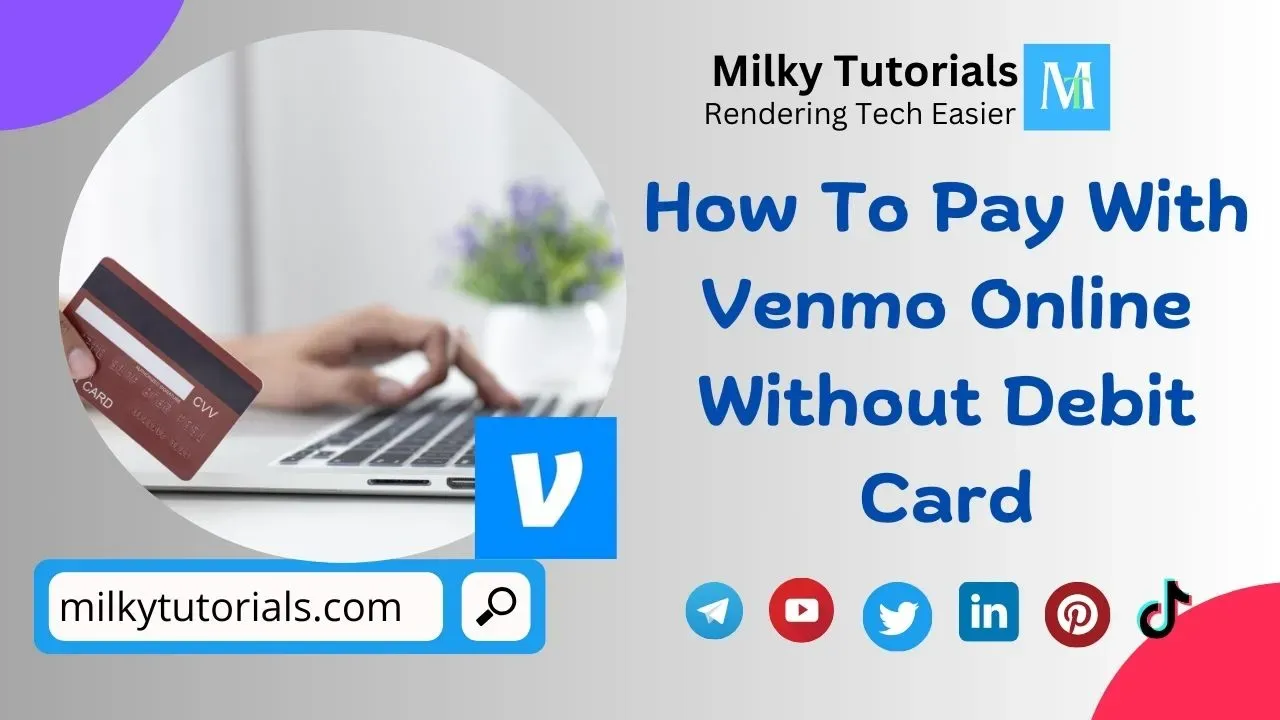
Venmo is a mobile payment platform, that was brought about by PayPal.inc and has since that time grown to be one of the most popular mobile payment apps and is very much trusted to send and receive money online.
Well, many people that use Venmo usually see it as a platform for sending and receiving money only. But Venmo is also a multi tasked platform that can be used to make payments at shops and online retail shops too.
But using Venmo at retail shops is not really an option that is often looked at really. But some people usually look for ways to make online payments with Venmo. Are you one of these few people? Well, this guide is the perfect article for you.
In this article today, we will explore the options available for paying with Venmo online without a card, the steps to set it up, and tips for ensuring a smooth transaction.
2 Ways Showing How To Pay With Venmo Without A Card
How to Pay with Venmo Online Without a Card
Payment with Venmo on online platforms is not really that much recommended compared to other payment options like PayPal, and Apple Pay. However, Venmo is also a very recognized mobile payment app that many people also use for payments.
And if you are one of the few people that want to use Venmo at online retail platforms, then you will be able to follow these steps below easily and go through everything successfuly.
This will be done in two main steps, which will involve you linking your bank account with Venmo, and then proceeding with your payment easily.
1. Linking Your Bank Account
To pay with Venmo without a card, the most effective method is to link your bank account directly to your Venmo account. Here’s how:
Step 1: Open the Venmo App on your device, whether android, apple or pc.
Step 2: Go to the Settings section
- Tap on the three horizontal lines (menu icon) in the upper-left corner of your device.
- Then select “Settings” from the menu.
Step 3: Add a Bank Account
- Scroll down and look for the “Payment Methods” tab and click on it
- Then tap on “Add Bank Account.”
- You can choose to manually enter your bank details or use your bank’s login credentials to link your account securely.
Step 4: Verify Your Bank Account
At this stage, Venmo will conduct a verification process, which will involve that they will send a small amount as test deposit to your bank account.
When you notice a notification that the test amount has arrived, then confirm these amounts in the app so as to complete the linking process.
2. Using Venmo for Online Purchases
The first step above was to show you how you can link your venmo account to your bank account. This linking is to ease transactions, and Venmo will act like a Middleman to send money directly from your bank account to the receiver account.
Once your bank account is linked, you can now use Venmo to send money to anyone with a Venmo account, and for online purchases where it is accepted. Here are the steps to follow to pay with Venmo Online;
Step 1: Choose a Merchant Or shopping platform
First thing is to go to your online shopping platform. And make sure that they accept Venmo for payments. To know that, look for the Venmo logo at checkout.
Step 2: Select Venmo at Checkout and add your account
When you are at the payment section, you should select Venmo as your payment method. After selecting Venmo as your payment method, if you have already linked your venmo account then you will have to jump to the next step.
However, if you have not yet, a pop-up message will prompt you to log in to your Venmo account. Then all you have to do is to enter your details or credential and then proceed.
Step 3: Confirm Payment
Review the payment details like the amount, the good to purchase, and everything else an be sure everything is accurate, and then confirm the transaction. The funds will be withdrawn directly from your linked bank account with Venmo only acting as a transfer medium.
What Other Ways Can I Pay With Venmo Online?
There are several other ways to pay with Venmo Online. But these are two other very much used methods below. They are;
- You can use in-store QR codes at select businesses to complete purchases.
- The Venmo Debit Card can be used anywhere in the US where Mastercard is accepted.
Benefits of Paying with Venmo Online Without a Card
- Convenience: Direct bank payments streamline the process, eliminating the need for physical cards.
- Security: Venmo uses encryption and security features to protect your financial information.
- Easy Tracking: Venmo provides a clear record of your transactions, making it easy to track spending.
Take Aways on Venmo Payments Online Without Card
Linking your bank account to your Venmo account makes it easy and possible to make payments online without a card.
You may take advantage of the ease of online shopping without using a debit or credit card by following the instructions in this article.
Venmo provides a flexible and safe way to handle your online transactions, and it is becoming more and more accepted by merchants.
Some FAQs(Frequently Asked Questions)
1. Will I be charged a fee when I pay online with Venmo at participating businesses?
No, Venmo does not charge you a transaction fee for purchasing items online from participating businesses, even if those purchases are funded using a credit card. The business pays the transaction fee; not you.
2. How do I know if a merchant accepts Venmo?
Look for the Venmo logo during checkout or check the payment options available on the merchant’s website.
3. Are there fees for using Venmo with a bank account?
Payments from your bank account to friends or merchants are free. However, instant transfers to your bank may incur a fee.
4. What if I don’t have a bank account?
Unfortunately, you cannot use Venmo without a bank account or linked card. Consider opening a bank account if you wish to use Venmo.
5. How long does it take for payments to process through Venmo?
Payments from a linked bank account may take 3-5 business days to process, whereas payments from a debit or credit card are usually instantaneous.
6. Can I use Venmo for international purchases?
Venmo is primarily designed for domestic use within the U.S. and is not available for international payments or transactions.