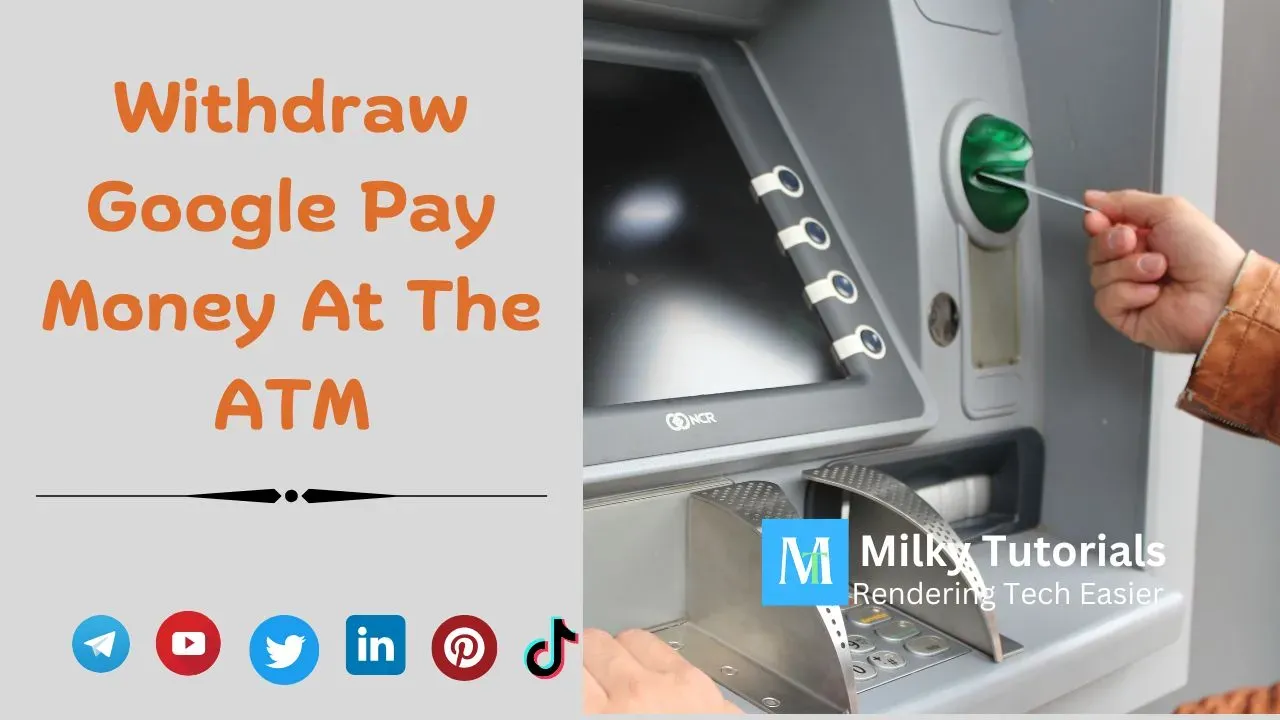
The latest advancements in technology has made things easier for us right now. It has facilitated many things like transportation, calls, transactions, and many others, especially in the finance and banking sector.
And some latest and very popular mobile payment solutions like Apple Pay, Google Pay, PayPal, Cash App, and many others have also transfirmed the way by which each and everyone handles transactions in sending and receiving money.
With the convenience of paying bills, shopping, and transferring money from your smartphone, it’s no surprise that many users are looking for ways to access cash through these platforms.
One of them that we will be putting a special eye on it today is Google Pay. And one of the attractive features of Google Pay is the ability to withdraw money from ATMs without needing a physical card.
Well, if you are here right now, I guess that is your problem. And in this article, we'll guide you through the steps to withdraw cash from an ATM using Google Pay, ensuring you can access your funds quickly and easily.
Withdrawing Money From Google Pay at ATM
What is Google Pay?
Google pay just like Apple pay, is a mobile payment app that was built up by Google itself. It was brought about to facilitate mobile transactions, mobile payments, and withdrawal of money for many of it's users.
Since it's creation, it has been able to grow well enough to join the battle of the big boys to be named in the list of some very popular and trusted mobile payment services alongside some very popular once too like Apple Pay, Paypal, and many others.
Well, with all these ease of transactions, did you know that you can withdraw money easily from your Google Pay account at an ATM? Well, checkout below to know how it goes about.
Easy Steps to Withdraw Money from Google Pay at an ATM
1. Check for Compatibility
Before you can withdraw cash, ensure that your bank account is linked to Google Pay. Additionally, confirm that the ATM you plan to use supports cardless withdrawals, typically indicated by a contactless symbol.
Checkout: Cardless ATMs Near Me: Complete Guide
2. Open the Google Pay App
Launch the Google Pay app on your smartphone. And when you launch it, make sure you have already logged into your account and have a stable and active internet connection to continue.
3. Select 'Withdraw Cash'
Well, before going in for this step, make sure your app is up to date and working fully well. And if you have checked that and all is okay, open the app then and look for the option that allows you to withdraw cash.
Simple reason why you should update your app or check if it is updated is that, this feature may vary slightly based on updates to the app, so explore the menu if you don’t find it immediately.
4. Generate a QR Code or Withdrawal Code
Once you select the withdrawal option, Google Pay will generate a QR code or a unique withdrawal code. This code is essential for the ATM transaction.
5. Visit a Compatible ATM
Go to an ATM that supports cardless transactions. Many modern ATMs have this capability, but it’s best to verify before proceeding.
6. Choose Cardless Withdrawal
At the ATM, select the cardless withdrawal option. This will usually be listed among the transaction types available.
7. Scan the QR Code or Enter the Code
Use the ATM's scanner to scan the QR code displayed in your Google Pay app, or if prompted, enter the withdrawal code manually.
8. Complete the Transaction
Follow the on-screen instructions at the ATM. You may need to specify the amount you wish to withdraw. Confirm your selection to proceed.
9. Collect Your Cash
After completing the steps, the ATM will dispense your cash. Be sure to take your money and any receipt provided.
Note that you can withdraw with Google Pay at an ATM only via a Cardless ATM. And if you cannot find a cardless ATM, then you will have to find other options of withdrawals to explore. But the good news is that, Cardless ATMs are now very much easier to find and to use especially in modern ATMs.
Closing Thoughts On Google Pay Withdrawal At ATM
Withdrawing cash using Google Pay at an ATM is a convenient and straightforward process that exemplifies the advantages of digital payment solutions.
By following the outlined steps, you can easily access your funds without the need for a physical card. As mobile payment technology continues to evolve, users can enjoy greater flexibility and efficiency in managing their finances.
Embrace this modern method of banking, and enjoy the benefits of seamless transactions in your daily life.