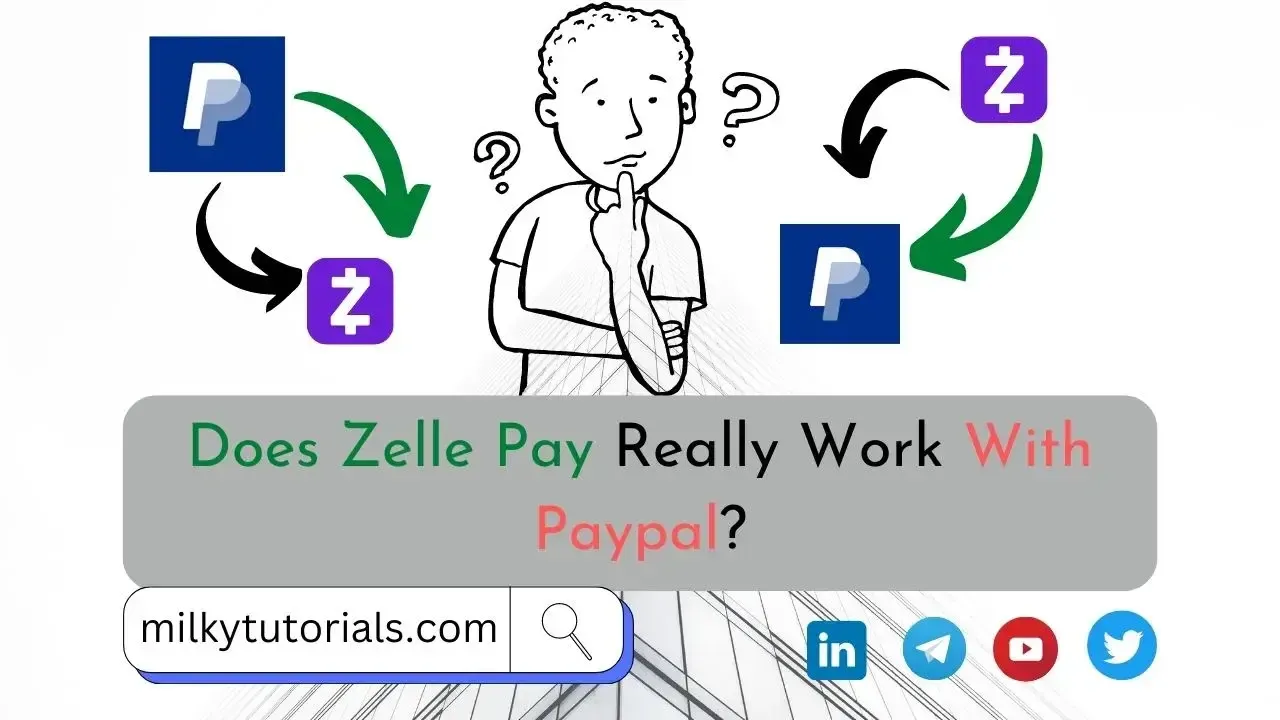.webp)
Paypal is a P2P(Peer-to-peer) transfer app that is considered as one of the best money transfer apps that is used to send, and receive cash, and also store cash temporarily. Many people do use Paypal as a means to transfer cash online.
Just like Paypal, there are many other money transfer apps that we can also see with a diverse world right now that everything is gradually turning virtual. Even physical banks have now created online platforms that will help them and to ease transactions for their users every time they have to send or receive cash.
With some other platforms like Zelle, Venmo, Cash App, Netspend, and many others, you can also do same but Zelle is a little more different compared to the others since they send money from one bank to another.
Well, with these in mind, you might be thinking: If Zelle sends money cheaply from bank to bank, does it mean they can send money to Paypal? Does it mean they can send money to Cash App? and many others.
That is why in this article, we will be clarifying some things for you and showing you today how you can connect Paypal and Zelle and Transfer money from one to the other?
How to Send Money From Zelle to Paypal and Vice Versa
Does Zelle really work with Paypal?
Well it is quite true that Zelle does send money and easily connect with banks, but it does not work with all of them. Zelle does choose some platforms and exempts some others.
Without wasting your time, let's tell you the fact. Zelle does not Work with Paypal. Quite deceiving right? Yes, but this does not brings all hopes down. It is true they cannot connect directly, but they can connect indirectly.
For your Paypal to be completely functional, you have to link it to a bank account. And to transfer money on Zelle, you have to connect bank accounts. Well, if you connect Paypal to your bank account, and then connect your Zelle to that same bank account don't you see it will be an indirect way to link them?
If you connect them as such, you can send money from paypal to bank account and then to Zelle, Or you can send money from Zelle to Bank Account and then from the same bank account to Paypal.
Doing that, you will see that you have linked then and have sent money between them.
How to Connect Paypal and Zelle to Bank Account
To do this transfer as we said above, you have to link them both to the same bank account. And these are the two different methods to link them together.
A. Connect Paypal to Bank Account
- Login to Paypal and go to 'Money'
- Click 'link a bank'. (In the app, select 'Banks and Cards' that is in the menu).
- Search for your bank or pick it from the list.
- To instantly link your bank account with your PayPal account, enter your online banking information.
- Choose "Link your bank another way" at the bottom of the page as an alternative.
- After providing your bank information, click "Agree and Link."
B. Connect Zelle to Bank Account
- Login to your Zelle Account
- Navigate to the settings area.
- Choose Add Bank from the menu.
- Complete the process by completing the application's on-screen directions.
Now that your bank account is connected to both Zelle and Paypal, you can now send the money to your different accounts with ease. This is what to do:
How to Transfer money From Zelle/Paypal to Bank Account
A. How to Send money from Paypal to Bank Account
- Login to your Paypal Account on your web browser or in the Paypal App.
- Below your PayPal balance, click Transfer Money.
- Click "transfer to your bank".
- Click Next after deciding on your bank account in the "Standard" section.
- Please enter the transfer amount.
- After carefully reviewing your transfer's specifics, click Transfer (amount) Now.
- To finish the transfer, click Done.
B. How to Send money from Zelle to Bank Account
- To send money to Bank Account, first of all Login to your Zelle
- Then you should go to "Send Money".
- After that, fill in the amount to send
- Then choose your bank and follow the on-screen instructions to complete the transfer
Let's now see how to send money from your bank account to your Paypal or your Zelle Account.
How to Send money from Bank Account to Zelle/Paypal
A. Send money to Zelle
To send money to your Zelle, you will first of all have to know which bank you are sending the money from. Since Zelle accepts a lot of banks, you will have to go to your bank and send the money from there to your Zelle.
You can easily do it from home since all banks now have an online platform. All you have to do is to go to your bank account, then transfer to Zelle from there.
As Zelle accepts these bank accounts, these banks will normally support Zelle if you want to send from your bank account.
B. Send Money to Paypal
- In the center of the screen, select the "transfer money" button. This will open up a few more choices.
- To transfer funds from your linked bank account to PayPal, click "add money to your balance."
- Choose the bank account you want to send money to or receive it from. then press "Add."
It is true that PayPal charges for international transfers. Current currency rates are used to determine the transfer fee. These costs are regularly updated on PayPal's website.
Well, with these different steps, you will be able to send money to and from your Bank Account, Zelle, and Paypal. And knowing that, you will be able to send money from Zelle to Paypal And from Paypal to Zelle.
What to Say about Zelle and Paypal
In this article, our goal was to show you how you can send money from Zelle to Paypal, and from Paypal to Zelle and we have shown you all the different steps on how you can do that.
We first of all said that you have to link Paypal to your bank account, and also Zelle to the same bank account. And after linking them, you will be able to send and receive money.
We have also shown you how you can send money from Paypal to Bank account, from Zelle to Bank Account, And also from Bank Account to Zelle, from Bank account to Paypal. Knowing that will help you not just in this article but with other transfer methods too.
Closing Thoughts on Zelle and Paypal which one is Better?
Well, we won't say one is better than the other may be because we may not have the same features we are looking for in P2P apps. Zelle has a uniqueness compared to Paypal.
Zelle can send money between banks for free(no fees) but Paypal does have a lot of fee during transfers. Also, Paypal is better because of security compared to Zelle.
That should be easier from here because if you are more concerned in security, Paypal should be the pick. But if you are more interested by fees, then Zelle Pay should be your pick.
Even though, you can still learn some security measures that these apps put in place to avoid scams. And with that, you can learn some common Zelle scams and how to avoid them, or some Paypal scams and how to avoid them.