.webp)
If you use WhatsApp, you are well aware of its relevance and function in bringing people together. The platform's large viewership makes it an ideal alternative for many users and allows them to communicate effectively regardless of location. One disadvantage of WhatsApp is that you are only allowed to have one WhatsApp account per device. However, using Dual WhatsApp on your phone is possible.
With several million users, WhatsApp is currently the most widely used instant messaging platform on the planet. Officially, a phone can only have one WhatsApp account, but there are a few workarounds you can attempt.
There are several platforms in the world like Facebook, Instagram, Twitter, and many others that you can just have your two, four, five accounts in the same phone and in the same app. But Whatsapp for security reasons permits only just one account per device or one account per app(since we'll show you how to use two or more accounts in one phone).
Well, if you have 2, 3, 4, 5 sim cards, then you can use as many whatsapp accounts as you wish in the same mobile phone. Funny right; you won't think of it for now, but at the end of this short article, you will notice that we said something very true and very possible.
Without any waste of time, we will be bringing in this article today the best and easiest ways to use two or more whatsapp accounts in the same mobile phone.
How To Use 2, 3, 4 . . . Whatsapp Accounts In One Phone
What is Whatsapp and how does it work?
WhatsApp is a free messaging and video calling service from Facebook. Over 2 billion people utilize it in over 180 countries. It's easy to use, dependable, and confidential, so you can effortlessly communicate with friends and family. WhatsApp is available on mobile and desktop, and there are no subscription fees.
MUST READ: How to Use Whatsapp on your PC
It allows you to message or call another WhatsApp user from anywhere in the world as long as they have access to the internet. The Facebook-owned app is available for Android and Apple users to download for free and can be used on both mobile phones and desktop computers.
Features of Whatsapp
- Private messaging across the world
- Simple and secure connections, right away
- High quality voice and video calls
- Group chats to keep you in contact
- Stay connected in real time
- Share daily moments through Status
One major downside of WhatsApp is that, unlike Facebook, Instagram, Twitter, and other social media platforms, you can only have one WhatsApp account per device. People who use dual-SIM devices are particularly affected.
This is a huge issue for those people who want to use WhatsApp on both of their phones. However, they are unable to do so due to WhatsApp security concerns. Typically, this occurs when people use the same phone for personal and professional purposes but have separate SIM cards. So, if you want to utilize your Dual SIM smartphone with two WhatsApp accounts on the same device, there is a simple solution.
How To Use Two Whatsapp In One Phone
Xiaomi, Samsung, Vivo, Oppo, Huawei, Honor, OnePlus, and Realme are among the companies that allow users to set up dual apps, parallel apps, or twin apps. They utilize different terms for the same feature, which allows customers to have two separate versions of the same software, allowing for two different apps. Continue reading to see how to enable this function on various phones.
Xiaomi phone users running MIUI can head to Settings > Apps > Dual apps. Samsung phone users can head to Settings > Advance features > Dual Messenger. Vivo users can go to Settings > Apps and notifications > App Clone. Oppo phone users can tap on Settings > App Cloner. Huawei and Honor phone users can go to Settings > Apps > App twin. OnePlus lets its users clone apps by heading to Settings > Utilities > Parallel Apps. Finally, Realme users can go to Settings > App management > App cloner.
SEE ALSO: How to Get Free US, UK, Canada, France Virtual Phone Numbers for OTP and SMS Verification
Well, if you are not any of these users, you can search for other methods that we will show you below. Also, you can still be any of these users but you want about 4 or five accounts in the same mobile phone and you will still get a solution below.
What if you tried this technique above and to no avail? Well manufacturers could modify their phone settings in new updates and we know nothing about that. And if it is the case for you, then you can still find anther way to get two whatsapp accounts in one mobile phone.
METHOD I: Using Moded Apps
If you are an android user that exploits his or her android phone to the fullest, then you should know what we are talking about when we mean moded apps. Some of you even use modded apps without even knowing you are using moded apps.
There are several Whatsapp Moded apps that have been released outside right now. And some of them are; GB Whatsapp; FM Whatsapp; Whatsapp Business, and many others. And all these apps are whatsapp apps that have been modified by other programmers to give the whatsapp features we already know, and to add other features to it so as to make it special and unique from the original whatsapp app.
And when you have a mobile phone, you can install all these different Whatsapp Moded apps in your smartphone and use them simultaneously with several accounts in each of them.
Play store and App store does not permit moded apps and that is why to download these apps, you will just have to go to your browser app(Chrome Recommended) and then search for the app you want to download example; "Download GB Whatsapp Latest Version". And you will get options to download that. OR download FM Whatsapp latest version.
Well, after downloading and installing your modded app, you will just have to install your second account in the newly downloaded app and you will be good to go.
READ ALSO: Best Virtual Phone number Provider apps for whatsapp verification
METHOD II: Settings Modification
- To enable second whatsapp account, the first thing will be to go to your Settings app.
- Look for terms like "dual apps," "app clone," "app twin," and "parallel apps." The feature's name is determined on the smartphone you're using.
- Turn on the toggle next to the WhatsApp application.
- Return to the home screen after the process is completed.
- You should see a second WhatsApp icon with some kind of marking on it, indicating that it's a different app.
- When you open it, you'll see the WhatsApp setup screen.
- Continue by tapping Agree.
- On the next screen, press Next and input a different phone number from the one you used to set up WhatsApp.
- An OTP will be sent to you for verification.
MUST READ: How to Bypass OTP Verifications in Whatsapp
You will be asked to complete the setup procedure after providing the OTP, after which a second WhatsApp account will be created.
On the same smartphone, you now have two WhatsApp accounts.
This is the second method we have for you in this article. And these two methods should work for anyone except if you don't follow the instructions we have given very well.
METHOD III: Using third party app: Parallel Space - Recommended
Who thought there is a third party app that does not concern whatsapp that could still multiply your accounts? Well, YES! now you know that there is one and this app is "Parallel Space".
Parallel Space, one of the most popular Android apps, allows over 90 million users to log in to many accounts at once on one device and highlight their own personal style. With the Incognito Installation function, it also protects user privacy by making apps invisible on the device.
Users can also decorate their own space by customizing the themes of their cloned apps and the themes of Parallel Space. Parallel Space is available in 24 languages and is compatible with the majority of Android apps. To manage numerous accounts, preserve your privacy, and design your own area, download Parallel Space right now.
Parallel Space Features
- Log in to multiple accounts of social networking apps or game apps at the same time on one device
- Protect user privacy, make apps invisible on device through Incognito Installation
- Create a customized space by applying themes
- Switch fast between accounts with just one-tap
- Powerful, stable & easy-to-use.
- Unique: Parallel Space is based on multiDroid, the first application virtualization engine on Android.
Well, to get this amazing app, you will just have to go to your Play Store and Download the app from there and you will be good to go.
How to use two whatsapp accounts on Parallel Space
As we said above, the main feature of Parallel space is Account or Application multiplication. And so, they can multiply any app you have on your smartphone and start back from afresh and the app will look in this platform as if you have never used that app before.
CHECK ALSO: How to Save Whatsapp Status With and Without an App For Free
So this is the best way to safely use another whatsapp account in your mobile phone as moded apps are not always the best for the good of our mobile phones and also, the second method is not as legit cause it won't work on all mobile phones. But for this, it is possible for all mobile phones and can be easily used.
So, just follow the steps below to use your second whatsapp account on your smartphone.
Step 1: The first thing to do will be to download and install the application from Play store.
Step 2: After the installation is complete, click to open the Application in your mobile phone.
Step 3: In the app, you will have to cross the opening steps and grant all permissions asked by the app. then you will reach a page asking for apps to clone as shown in the image below.
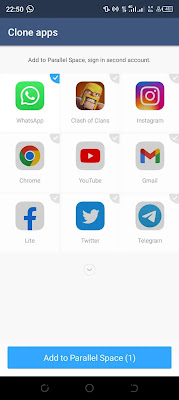
Step 4: Then from there, you will choose the apps to be cloned as we have chosen, then you will add them to parallel space and from there, just launch your app and it will be brand new.
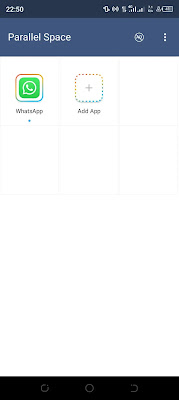
Just install your second account using the other number and then you will have two whatsapp accounts in your mobile phone.
METHOD IV: Using Whatsapp Business - Recommended
To make two WhatsApp accounts work on the same device, the simplest way is also the safest workaround. On the Google Play Store and the Apple App Store, WhatsApp also has a WhatsApp Business app. This approach works for both Android and iOS users, so use it to get dual WhatsApp accounts on your iPhone.
SEE ALSO: How to use Whatsapp on your PC or Laptop
These apps were created by WhatsApp and can be used to create a WhatsApp Business account. Furthermore, because this software works in tandem with WhatsApp, you may effortlessly manage two accounts for personal and business purposes.
Follow these steps below;
- Search for WhatsApp Business in the Google Play Store or the Apple App Store, or click on the above links to be directed to the relevant application.
- From your respective app store, download and install the app.
- To begin the setup procedure, open WhatsApp Business.
- Enter your unregistered WhatsApp phone number or the phone number you want to use as your secondary WhatsApp account.
- In the following step, enter the OTP for verification.
- If you have a backup, you can opt to restore it or skip it.
- Choose a profile photo for your WhatsApp account after entering a business or personal name.
- Complete the setup and start using your secondary phone number on your primary phone.
This is it for Whatsapp business and when you are done, you will have two or more whatsapp accounts in your mobile phone.
Bonus Trick
Well, these are just simple methods where you can get just two accounts in your mobile phone. If you want to get up to six accounts in just a single phone, you can decide to combine the First method, fourth method, and the third method.
This will implement that you will have to download and install the moded app (GB Whatsapp), download and install Whatsapp Business, and you will have three whatsapp accounts in your phone.
From there, you can open your parallel space and add the Normal whatsapp, Whatsapp Business, and the Moded whatsapp applications in your space to be cloned. After that, you will fine yourself with the possibility of having four, five, or six whatsapp accounts in one phone.
Ending Remarks on how to get 2, 3, 4, 5, 6 whatsapp accounts in one mobile phone.
The steps above demonstrate how to duplicate your WhatsApp account and set up two WhatsApp accounts using the same phone number. Unfortunately, you won't be able to register another WhatsApp account with the same phone number because it violates WhatsApp's policy of allowing only one account per phone number.
And so, these methods will work only for those that have two or more mobile numbers and want to use them all in whatsapp for his or her transactions.
That's it! and if you saw this article useful, kindly share this article to others and help them also know how they can multiply whatsapp account chances and get many more whatsapp accounts in one phone.
- How to Use two or More Whatsapp Accounts in One Smartphone
- How to use one Whatsapp Account in two or More mobile phones
- How to Use Your Whatsapp Account in your Computer(PC)
- How to Save Whatsapp Status With and Without an App For Free
- The Best VoIP Apps for International Calls
- How to Get a Free US Number for Whatsapp Verifications
Watch the full method in the video provided below