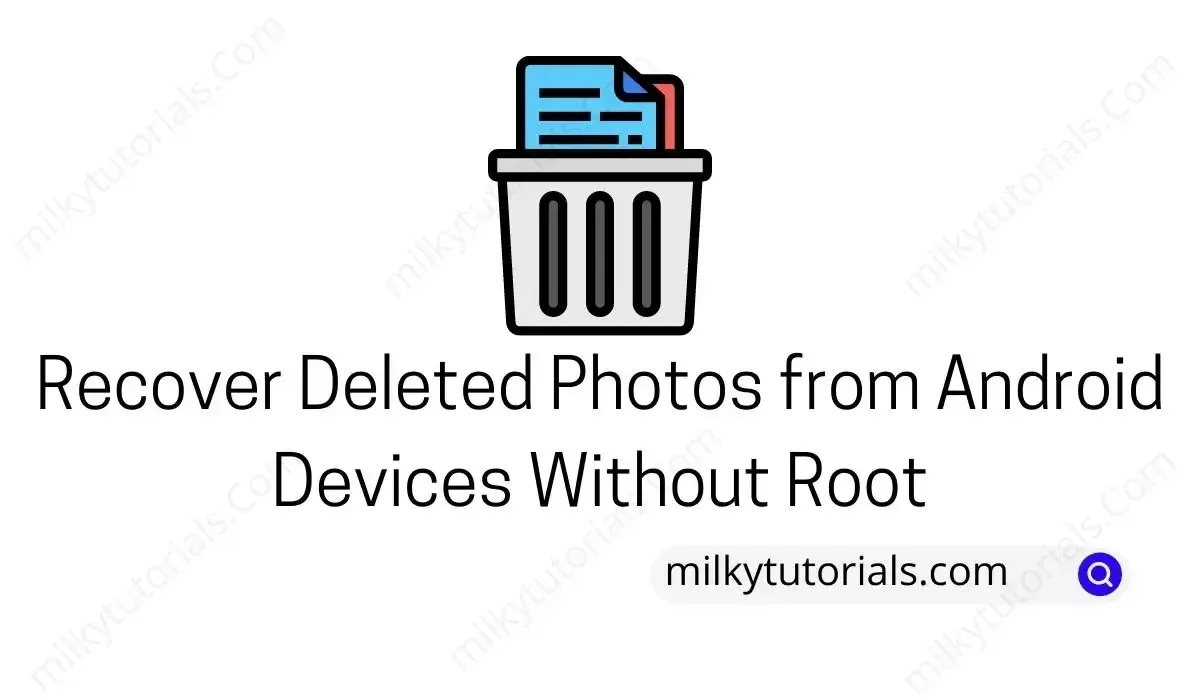.webp)
We have once had this instant when we delete a certain photo or video un-intentionally and later realise we did not want to delete that. And when you notice that, panic on how to recover this photo or video comes in play. Many people will say for you to recover your video or photo, you will have to root your phone and easily recover your deleted photos or videos.
But some people do not know how to root and also, some people know the disadvantages of rooting their android devices and don't want to root their android device. Then they ask themselves can I recover my deleted photos without root?
MUST READ: The Best way to root and unroot an android device easily
Don't bother about that again because in this article, we will be showing you these best methods that you and any other person can use to recover deleted photos from android devices without rooting their android device.
Recover Deleted Photos and Videos on Android Without Root
Well, we should not say it is bad to root your android device as though some people think it is bad to root their android devices. There are negative and positive things about everything and rooting is also involved. But rooting is not bad. But you also have to know that recovering deleted photos without rooting can be to your advantage. And so, this is the best way to recover your deleted photos and Videos on Android.
Is Android data recovery without root possible
Data loss is becoming more common as Android phones become more common, due to unintended erasure, malware attacks, memory card failures, and other factors.
Thankfully, there is a multitude of third-party Android data recovery tools available to assist Android users in recovering their lost data. All of these tools, however, require users to root their Android devices before they can restore their data. Data loss disasters are becoming more often as Android phones become more widespread, due to inadvertent deletion, malware attacks, memory card problems, and other factors.
READ ALSO: How to Lock or Erase lost Android Device remotely
The majority of Android users are hesitant to root their devices since it voids the warranty. Some manufacturers refuse to accept responsibility if the rooted set is ruined or damaged, even if the cause is non-artificial, such as hardware failure or operating system issues.
Is it safe to restore data from an Android device without having to root it? Yes. Continue reading to learn about two reliable strategies for quickly resolving this problem.
Why Most Android Photo Recovery Need Root Access?
We frequently hear about data recovery applications requiring root access or root permissions in order to work effectively and recover lost or corrupted data. Have you ever wondered why root access is required?
CHECK ALSO: How to Unlock android Phone password without Factory Reset
Actually, every operating system has its own security measures that assist safeguard both hardware and root directories from unintended damage. Similarly, the Android Operating System is constructed in a similar manner, but with some limitations, such as the MTP Protocol. Users can't make any erroneous changes to root folders on an Android that uses the MTP protocol. In order to restore the deleted data, the software must now communicate with the device at the root level. As a result, they'll need root access to restore your data.
Although rooting your smartphone has benefits, it also has a number of drawbacks. For example, if you root your device while it is still under warranty, your device's warranty will be voided. This is why the vast majority of people are constantly on the lookout for software that does not require a rooted smartphone.
Recover deleted photos/videos from Android internal memory (without root)
When you lose photos or videos, you have a number of options, including retrieving lost pictures from Google Photos, backing up your Android device, or using Android data recovery software.
SEE ALSO: How to Bypass Android Lock Screen or Password
To easily retrieve your lost Android images and videos, simply follow these steps:
# 1. Recover lost photos/videos from Android backup
If you have a backup of important files on your Android phone, such as photos, movies, contacts, and so on, you can effectively recover them without rooting the device. To restore or recover your android photos and videos from your android backup, then you will have to follow the below steps. They are:
Step 1: To recover your deleted pictures and videos on your android device, the first thing to do will be to switch on your mobile phone and navigate to your phone settings.
Step 2: In your Settings, navigate and tap on "Accounts".
Step 3: Sign in with your Google account and your google password.
Step 4: Or if already signed in to your google account then you will have to just do the first two steps above and then go to "Backup and Restore" in your settings.
Step 5: You will have to click on Restore then select the account where you backed up all your android data.
Recover Deleted Photos Android Phone Without a Computer
READ ALSO: Full List of all android Secret codes and hack codes
Then, to recover your lost photos and videos, choose the backup that contains them. That is choose your android account that you backed up all your device media files(photos, videos, documents, contacts and many others).
Then, wait for the recovery process to finish before reusing the lost files on your phone.
# 2. Restore photos and videos with Google Photos
If you used Google Photos to manage your photos and videos on Android phone, you can restore the deleted items within 60 days from Trash.
What is Google photos? Google photos is a branch of Google and was created to store and save phots and videos. And to use this platform, you will have to create a google account. The advantage of this platform is that you can store your photos using your google account and then later in more than 50years and even forever still come in contact with these photos and videos as long as that google account is still active.
And so, if you have a google account and you have backed up all your photos and videos, then you can easily restore your photos and videos with your google photos application. And so, to do that, then follow the steps below:
MUST READ: The Best way to root and unroot an android device easily
Step 1: Open your installed Google Photos app on your Android phone.
Step 2: Then you will swipe down and navigate the application to see all your photos and videos you ever backed up. When you see the photo or video you want to restore, then you can just click on it and then after the photo or video has loaded, swipe up and then click on download photo/video.
This will restore your photo and or video. But if you deleted the photo or video there in the google photos application, then you can find the deleted phot in the trash can of the application. This application keeps a safe place where deleted photos and videos are been kept. And to restore from there, follow the next steps:
Step 1: Open the google photos app and sign in with your google account, then tap on the hamburger icon at the top left of the application.
Step 2: Open the Trash, select the photos and videos you want to restore.
Step 3: Hit on "Restore" at the bottom.
How to Recover Deleted Photos from Android Internal Storage without Computer?
READ ALSO: How to Lock or Erase lost Android Device remotely
Return photos and videos to their original locations on your phone with some applications like the photo gallery, Google Photos library, albums, and so on(Downloadable on Play Store).
#3. How to Recover Deleted Photos from Android Internal Storage without Root and Computer?
Google Drive is a Google online(cloud) storage service that is compatible with most Android smartphones. If you mistakenly erased images from the internal memory of your Android device within a short period of time, you can recover them using Google Drive without rooting or requiring a computer. Simply follow the steps outlined below.
Step 1: Open "Google Drive" on your smartphone and log in to your "Gmail Account."
Step 2: When you're finished, select "3 Horizontal lines" and then "Trash."
CHECK ALSO: How to Unlock android Phone password without Factory Reset
Step 3: Select the photographs you want to restore from the "Trash Folder."
Step 4: Finally, in the right corner, hit the "three vertical dots" and select "Restore."
# 4. Restore lost photos/videos from Android internal memory (root required)
If you don't have a backup and don't utilize Google Photos to manage photos and videos on your Android phone, your only choice is to seek assistance from reputable Android data recovery software. It's also necessary to root the device.
Warning
Rooting an Android phone will breach the manufacturer's warranty, and you may be unable to receive future system updates. But you can root your android device using this method: How to root android device easily.
If the loss of images or movies is more important to you, you must put up with it and root the device in order to restore the files.
Conclusion on How to Restore Deleted Photos and Videos from Android Devices Without Root
Well, deleting your photo or video mistakenly is no longer a problem these days with multiple apps and softwares that one can use to restore his or her photos and videos. And in this article, we have brought to you these steps you can follow and recover your deleted photos without root and without using an external application.
SEE ALSO: How to Bypass Android Lock Screen or Password
If you will need an external application to restore your android photos and videos without root, then you can checkout the list below and select from the list any of the applications and download them to restore your photos and videos without root.
Check them out and don't forget to follow us on our telegram channel and or comment if you are in need of any clarifications on these methods. Follow the link below.
- How to Fix App Not Installed Issue on Android Devices 2024
- How to unlock and watch DStv premium channels online for free without subscription
- How to download shutterstock images and videos without watermark
- How to Recover Deleted PHotos or Videos on Android Device
- How to Bypass Android LockScreen or Passcode
- Android VS iPhone (Differences and Similarities)
- How to Unlock Android Phone Password Without Factory Reset
- The Best Android Emulators for Low End PC RAMs
- How to Easily Root and Unroot and Android Device for Free
- How to Speed up your Android Android device and Make it Run Faster
- How to Connect your PS5 Dualshock, or Dualsense to Android or iOS Device
- Full List of All Android Secret Codes and Hacks
- Find, Lock or Erase Android Device Remotely
- The Best Football Games for Android |Updated
- The Best Tunneling Apps for Quick and Free internet connection
- How To Recover Deleted Apps on Android
- How to Schedule Text Messages on Android and iPhone Easily