
Images are very important in almost every project anyone does online. And one annoying thing can be for anyone who works his or her project online or even his or her article online and does not have a very good attractive thumbnail that can bring people to reach his project or article.
Thumbnails and or Images are important because it makes your audience have a clue of what you are talking about even before visiting.
And Shutterstock is one of the best platforms if not the best platform that provides stock images. But their stock images are payable and if you don't pay, then you will have to download it with the shutterstock watermark.
How about I tell you you can download this image or video you have long wanted to download for free and even without watermark? Well we will make that possible for you with this article.
That is why we thought it wise we can be able to bring to you guys how to download shutterstock images and videos for free without any watermark. We have a couple of methods below for you.
How to download shutterstock images and videos without Watermark using a shutterstock downloader
To begin, many people have different reasons for downloading pictures. But before we get to start with these reasons, what is shutterstock and what is it all about(how does it work)?
What is Shutterstock?
Shutterstock is a website that showcase or provide very great quality images and videos whereby these images and videos are taxed or are been paid for depending on the image or the video quality and size.
This site is very much great platform or site that is filled with images, vector graphics and video clips. As a user, you can purchase your desired content from shutterstock.
READ ALSO: Best TikTok Videos Downloaders Without Watermark
Did you know that shutterstock is a stock photography website? Never mind, whether you knew or not, this will be clear to you now as we are going to explain what a stock photography website is.
What is Stock Photography?
The supply of pictures that are often licensed for specified usage is known as stock photography. Each photograph or image on a stock site has its own set of licensing.
Pexels and Pixabay are two sites that offer free stock photography licenses. Some contain attribution licenses, which require the author of the image to be credited everywhere the image is used (example Unsplash).
Finally, certain licenses allow for commercial use, which means you can upload the image elsewhere and sell it without violating the copyright (example Pixabay).
MUST READ: Best Stock Photo Sites with Free and Paid Photos
How to Download Shutterstock Images for Free without Watermark
Before we throw ourselves into this procedure, there are some things you have to know. You should know the benefits of downloading and using shutterstock images or videos.
The Benefits or Advantages of Using Stock Images and Videos
There are some Benefits of using these stock images and we have shortlisted some very good benefits of using stock images and videos.
- Download images freely in high resolution and choose a size for each photo that will suite you best.
- Can download any image of your choice for free.
- Blog authors and content writers can use it as a source of good materials for their articles
- Some Download it for decoration. That is, for PC, smartphone and many devices as wallpapers
In this procedure, we will be using a specific stock website downloader which is Shutterstock. though it is not the only Stock website downloader. There are several others;

Stock Downloading Websites or Platforms
One thing is that there are several Online Stock downloading websites. Below, we have a list of the main and most popular ones.
READ ALSO: How To Schedule Text Messages on iPhone and Android
- Shutterstock
- StockSnap.io.
- EyeEm.
- iStockPhoto.
- Gratisography.
- Picjumbo.
- Adobe Stock.
- BigStockPhoto.
We are not here to be beating around the bush but to make you understand what we are dealing with.
And so, we will go straight to our main article and there are some things you will have to put in place before continuing with this procedure and these are the requirements.
We will be showing you two different methods to download Shutterstock Images but we will start with the requirements below.
Requirements
- A PC or Smartphone
- Data connection.
But if you feel like your data bundle is not sufficient enough, you can checkout some of these or free internet tricks. These tricks should work in any country around the world.
With this, we will proceed with the full method on how you can download shutterstock images for free without any watermark.
Method I
In this method, you will be using our Shutterstock image downloader. On this page, you can easily download your shutterstock image just by pasting the link taken from shutterstock on the search box, and clicking continue.
After a short while, your image will load below and you can just simply hit on download image.
And so, if you want to enjoy this shutterstock downloader, then just hit the link below. We have also described how to use this tool and download any shutterstock image easily.
Shutterstock Image Downloader
Method II
Step One: The first thing you will want to do is to go to the shutterstock official website and you can go there by using the link shutterstocks.
Step Two: In the site, you will search for any image you will need; you can use the search box for that.
Step Three: After you find the image you need, click on the image and copy the link as we show in the image below.
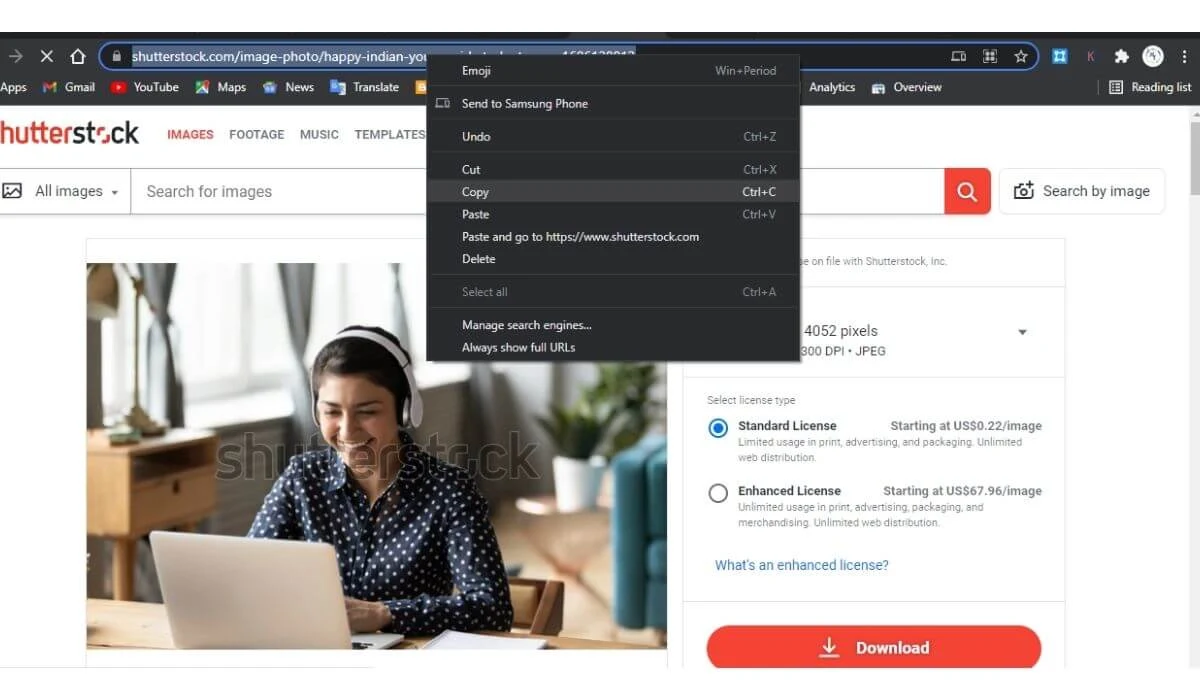
Step Four: After copying the link, you can go to the shutterstock downloader using the link and pasting the link in the search box in that site.
.webp)
What is a shutterstock downloader; A shutterstock downloader is a platform or medium to ease shutterstock images download. There are a lot of shutterstock downloaders but the one we have provided above is the most sure one from our researches.
Step Five: After pasting the link in the search box, you will have to search and that image you chose will appear on the screen.
MUST READ: Best Stock Photo Sites With Free and Paid Apps
Step Six: After this Image has been loaded, you should just click on Download image since from here the watermark has already been removed by the platform.
But after downloading this image from shutterstock, the image is not very favorable for bloggers and for their blogs. Why? Because this image you download is someone's image and using it, you will quickly be noticed by Goggle for Plagiarism.
And so, to remove it, you can use some photo editing platforms like Canva and or many others and reduce or use filters to remove this effect.
And this usually will always reduce image quality and that is why I'll always advice bloggers to know some of these image or video editing apps and use them to create your own image. (how to download shutterstock premium images for free)
Well, this is not all about the downloading of the shutterstock images for free without watermark. Since there are many other shutterstock downloaders that you can use. A quick search will provide to you many others.
How to Download shutterstock Videos for Free Without any Watermark
We have shown you above how you can download any shutterstock image without watermark and now we are showing this short way How to get shutterstock videos for free without watermark.
There are several shutterstock video downloader without watermark platforms and we will show you two ways by which you can proceed to download shutterstock videos for free without watermark.
Method I: How to Crack Shutterstock Video Without Watermark using Online Tools
This is the most efficient and most convenient way to download shutterstock videos for free without watermark. This is because these tools are very efficient in clearing out and removing every sort of watermark in the video.
SEE ALSO: Best Online Shopping Catalogs With Instant Credits
There are several online platforms or tools that you can use and download shutterstock videos without watermark. Some of these tools are paid for and some of them are free to use.
The free ones are usually complicated to use and also very rare to see but the paid ones are usually very easy to manage and finding them is not quite easy though easier that the free ones.
Nevertheless, you don't have to give up in finding these tools. You can find them and share it to us; but we can find them and update you as we see them. And so, join our telegram channel and keep updated in the future.
Method II: How to download shutterstock video without watermark free using a Video Downloader free Watermark
There are several windows video downloaders that are programmed to download all or most videos for free and remove any watermark the videos carry.
And with some of our researches, we found out that one of the best platforms or softwares for this, is the AceThinker Video Keeper. These are some of the main features of this good platform.
CHECK ALSO: How to Bypass Android Lockscreen or Forgotten Password easily
AceThinker Video Keeper Features
- Quick Download Easily: Acquire the video link on any video-sharing platform(stock websites included) and tick Paste URL or enable the Detect function to enable the tool to download online video automatically.
- YouTube Playlist Downloader: It is designed to save the whole playlist video or channel. Additionally, users can select their preferred videos on the playlist to download them one at a time.
- Save High-Quality Videos: HD videos are no longer a downloading issue. This tool is equipped with high output quality such as 720p, 1080p, 4K, and even 8K with a smooth downloading process.
- Easily and quickly download movies, TV shows, music videos, reviews, video tutorials that can be available for offline usage.
- Users can save a vast number of video clips from famous video-sharing platforms, including Vimeo, Dailymotion, Facebook, Instagram, TED, Twitter, Veoh, Break, VEVO, Metacafe, and more.
And so, to proceed with this procedure, all you have to do is to download the full software using the link below and then installing it. You can download it using the link below.
Download AceThinker Video Keeper
Lacking enough data bundle, checkout our free internet tricks using any of the links below and getting enough connection to download both the application and the videos you want to use.
After installing it, you copy the link of the video in the stock website and then upload it the the installed tool or software and download the full video for free without any watermark.
After this, you are done with the download and you can use your video freely without any problems.
But there are some people that care less about the watermark. To download videos on shutterstock, then you'll need a plan to subscribe to. But with this shutterstock video downloader, you can download the video for free with watermark. You can check Live Downloading
Why is Shutterstock so Expensive?
Shutterstock is a website whereby numerous highly qualified and certified photographers share their images and videos all round the world and they provide only very high quality images and videos to the world.
And so, just for this high quality they provide, it brings a uniqueness in their images and videos and that causes increase in the prizes of their images and or videos.
Also, you have to know that for all stock images and videos, they are usually very rare and want want to satisfy all parties including both you the buyer and the seller(photographer).
Nevertheless, don't think they are that expensive because mostly amateurs or beginners usually find them very expensive. And with time, they find out how cheap it is because of it's uniqueness and it's high resolution qualities.
CHECK ALSO: Best Free YouTube Video Downloader
Conclusion on How to Download Pictures and Videos on Shutterstock Without Watermark
So this brings us to the end of this article and we were showing you guys a few steps on how you can download shutterstock images and videos for free without any watermark.
Checkout some of our most visited articles below and don't forget to subscribe to our telegram channel for frequent tutorials.
Some Frequently Asked Questions(FAQs)
Is shutterstock a free platform?
Shutterstock is a platform or a website that runs images and videos just like Pixabay and Pexels with the difference that pixabay and pexels provide free images and free videos. But on the contrary, Shutterstock does not provide free images and videos.
shutterstock free download without watermark
SEE ALSO: How to Bypass Apple ID Verification
If you download without buying their images, it comes out with watermark on the images. But if you don't want to see any watermark, you can either buy the image or videos or you can use the above procedures to download any one you will want to use for free.
How do I get Shutterstock videos without watermark?
Subscribing to the service is the only method to download a Shutterstock video without a watermark while staying within the bounds of the law.
Nevertheless, we have provided some other cool methods above. Scroll back up and check them out and download your shutterstock videos for free without watermark
Why do people prefer shutterstock Images and Videos?
As we said in the definition of what shutterstock is, they(shutterstock) provide very high quality images and many people prefer shutterstock images because of this factor(high quality images and videos) they provide and also because of the high rated images and videos.
How can I download shutterstock premium images for free?
We have explained in the above article all the necessary steps on how you can download shutterstock premium images and videos for free with or without any watermark. So all you have to do is to read the above article and learn how you can download from shutterstock without any watermark.
- How to Fix App Not Installed Issue on Android Devices
- How to create a SEPA Account online
- How to unlock and watch DStv premium channels online for free without subscription
- How to setup paypal key and get a free virtual credit card
- Get an instant virtual bank account in the United States and also for non residents
- How to Get Free Internet Connection for Free Legally and Illegally
- Easiest way to bypass iPhone or iPad password or passcode
- How to easily configure svl injector for fast internet connection
- Download fast and furious nine full movie 720p or 1080p
- How to get a free virtual credit card online for all countries
- How to create a fully functional Paypal account for free in any African country