
Since its creation back on May 3, 2009, WhatsApp has been rapidly advancing and making highlights among mobile applications. And right now, it falls in the list of the most used and most downloaded in the world.
And one amazing feature of WhatsApp is the WhatsApp status, where one can share his day to day status with contacts. And at times you can see something very interesting and decide you want to save it into your phone storage.
With this guide, we will be showing you the steps to follow and the two main methods (with and without an app) to save a WhatsApp status, whether a video or an image.
How to save Whatsapp Status Online in Gallery
Whatsapp has helped many to ease communication amongst them and this has created a lot of chances for many. Including things like; having an interview on whatsapp, chatting a relative that is out of the country, and continuous group chat with so many people around the world.
Nevertheless, that's not just what whatsapp is made for. Many have made their whatsapp into a fun and entertaining app or software. This is possible with created groups where funny videos and memes are sent just to entertain, and funny whatsapp statuses, and many others.
Whatsapp statuses as the name says is a place where one can share his or her feelings and share something to all his contacts at the same time. Though many will turn to block some people from seeing or watching their statuses. However, we are not concerned for now on that blocking of the statuses.
What happens when you watch a status and feel so happy about the status and want to download it or save it to your phone's gallery? That's why we have come today with this short tutorial on how one can easily save his friend's whatsapp status with and without an application.
Method I : How to save whatsapp Status with application
Many people have come up with a lot of applications that will help download statuses. And we have a long list of applications that one can use to download whatsapp statuses.
Some of these applications are applications like WhatsApp Status Saver, Vclip, YoYo, Status saver for whatsapp, Phoenix browser... and many others.
How to save whatsapp status using whatsapp status saver
So, we will just show you how to download using whatsapp status saver.
- Download the application and install it in your mobile phone(Use the link below)
- Watch the status video or picture you will want to save.
Note that you will not be able to see any of the statuses in the application if the status has not yet been watched.
MUST READ: How to easily root an android device
- Then open the application and automatically all the watched statuses will appear and all you have to do is save the specific one you want to save to your gallery. And its all done
You can also download the application directly on Playstore.
So this is the easy way of downloading a whatsapp status on whatsapp using the application Whatsapp status saver. There are many other applications that one can use to download whatsapp status. You can download or see them following the link: Save Whatsapp Status.
Method II : How to download whatsapp status without any application
We have shown above an easy way to download WhatsApp status with an application. And now there is an option for those that do not have enough data to download an application with a method to save whatsapp status without an application.
1st: : Screenshots or Screen Recording
To do this:
- Open WhatsApp and view the status you want to save.
- Take a screenshot by pressing the appropriate key combination for your device. On most Android devices, it is the power button and volume down button simultaneously.
- If the status is a video, you can use a screen recording app or the built-in screen recording feature on some devices to capture the status as a video file.
2nd: Using File Manager
Though this method will necessitate an application, but it is a system application; that is, an application that comes installed in your smartphone. So the procedure goes thus:
Step One: The first thing to do to save a WhatsApp status will always be to watch the specific status you are interested in saving to your smartphone.
Step Two: The second step is to leave your WhatsApp application and go to your file manager application. Here you won't need to download it because it is a system application and usually comes already installed in your mobile phone.
Step Three: You will need to activate the "Show hidden files". This is done by turning to the top right(most often) or top left of your application. And the "options" button, or "more" button you will see the option there to show hidden files.
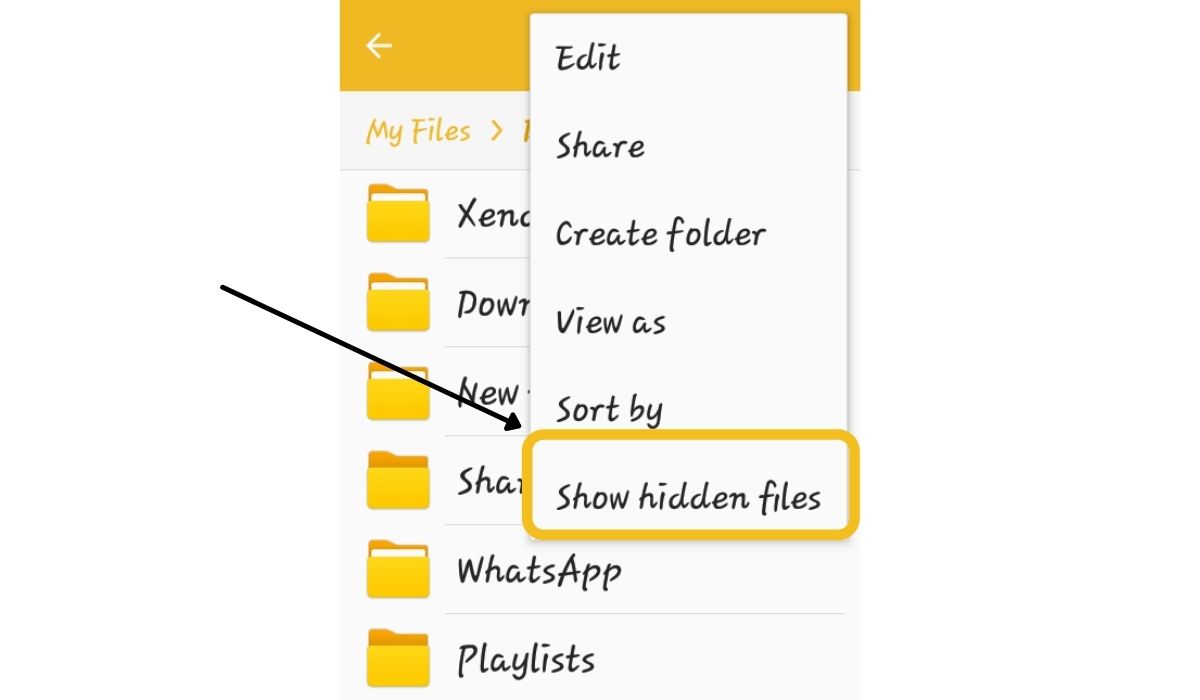
Sometimes you can go there and realize that the hidden files are already shown and you won't have to bother yourself. And in that case, you will see something like; Conceal or hide hidden file
Step Four: After making you hidden files to be visible, you will just swipe down and enter whatsapp folder, then Media, then .Status folder.
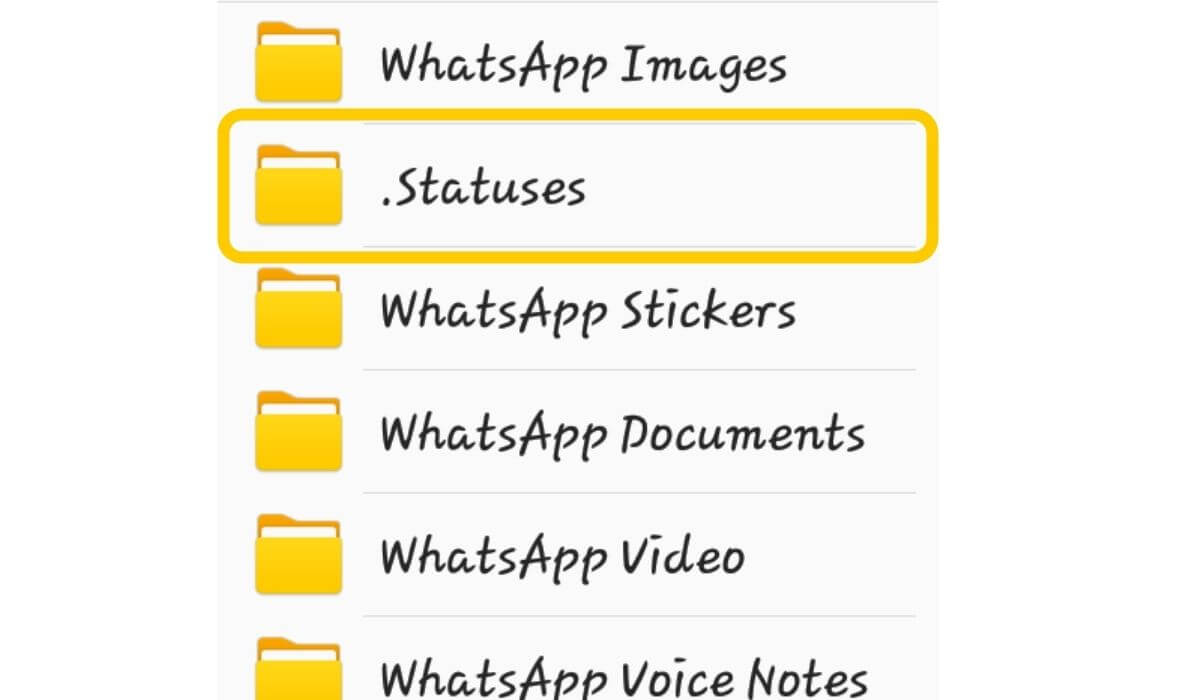
Step Five: In the .status folder, you will see all the status videos or images you have watched that day and that have not yet disappeared(Reached 24hours limit). Then you will just choose the specific video or image you want to save. Then you will copy the file(Video or image) from that specific folder to another folder in your file manager.
After this is done, you will go to your gallery and you will see that specific file there that has been saved.
Why must a whatsapp status be watched first? There is a main reason that people may think that it is for the viewer to see it; But instead, when a status is not viewed, that status is not saved to your phone. That is why when you want to watch a deleted status, it will inform you that you don't have that file saved in your mobile device.
So this is an easy way to manually save your whatsapp status directly to your gallery without any search of an application to download. And this will not just be it because there is another third method that is much more easier. This is with the use of GB Whatsapp.
3rd: How to save whatsapp Status Video directly
This method is the easiest method because all you will need to do is to have your application called GB Whatsapp. GB Whatsapp is just the same as Whatsapp but with the difference that GB Whatsapp is the moded version of the normal Whatsapp we know.
With a mod version, there are some new options that make it a mod and these features are;
- Increased File Sharing: Now you can share up-to 100 images that weigh more than 50MB each. Audio files that weigh more than 100MB can be shared equally through GBWhatsApp Pro V10
- Watching and easily Downloading whatsapp Statuses.
- Read Deleted Messages: Now you don't have to worry of people deleting messages after they sent them to you. You can now read the deleted messages.
To see more of these options, follow the link given below; GB Whatsapp Pro version features
To download the full application, you can use the link given below, and then after downloading, you install the app.
Download the full GB Whatsapp latest Pro versionThen after that is done, downloading statuses will be more of an easy work than making some other long procedures.
Final Thoughts on How to Save WhatsApp Status with and Without an Application
With this method you will see that it is quite easy to download a whatsapp status whether you decide to use an application, or you decide not to use an application.
Well, we have shown you four simple methods and as a quick recapitulation, we spoke of;
- Downloading using Whatsapp Saver application
- Downloading using your file manager app
- Downloading using GB Whatsapp modded WhatsApp app
- Downloading using screenshots or screen recorder
You can read it and share it with any of your friends you think asked for this method and help them to easily know how to download statuses instead of them disturbing you to send them the video or the picture.
- How to Use two or More Whatsapp Accounts in One Smartphone
- How to use one Whatsapp Account in two or More mobile phones
- How to Use Your Whatsapp Account on Your Computer (PC)
- How to Save Whatsapp Status With and Without an App For Free
- How to Easily Bypass Whatsapp OTP Verification
- How to Read Whatsapp Deleted Messages Easily
- The most Use Mobile Apps in the World Right now
- The Best VoIP Apps for International Calls
- How to Get a Free US Number for Whatsapp Verifications